

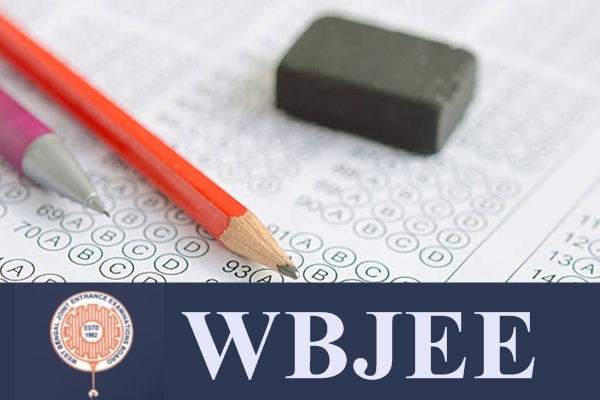

|
Tweet
Pin
It
|
Application has to filled up ONLINE at the portal of the Board, http://www.wbjeeb.nic.in.
Candidates need to visit the portal and CLICK the requisite link ONLINE APPLICATION WBJEE – (YEAR) and thereafter will be directed to the actual application form. The form is interactive in nature and the fields required to be filled up are categorized in different sub-sections. Fields MUST be filled up as they are MANDATORY, otherwise the application will NOT get uploaded / submitted.
The application form is broadly categorized into: PERSONAL DETAILS & FEE PAYMENT DETAILS.
Candidates need to fill in the first part i.e. PERSONAL DETAILS and will thereafter be directed to FEE PAYMENT DETAILS. Filling up of fields will be interactive in nature. As soon as the cursor is taken to a certain field, a cursor tip MESSAGE will be shown to the candidate to assist in filling up. In case of difficulty, the HELP icon placed right next to the field will redirect the candidate to that section of the Brochure which deals with the filling up of the said field.
On completion and submission of the PERSONAL DETAILS, the system will generate a unique 7-digit numeric APPLICATION NUMBER for the candidate. Once an Application Number is generated, the candidate may logout of the system. The candidate will need to enter the system subsequently for various reasons as given below:
• Accessing and editing personal information (till generation of Confirmation
Page)
• Printing of e-Challan for Bank or Post Office
• Entering e-Challan details after payment of fees
• Printing of the Confirmation Page as well as Top Sheet of enclosures
The candidate has to use this system generated Application Number and his/her Date-of-Birth for logging in to the system for all subsequent accesses to the system. Therefore it is very important for the candidate to note down this number.
The online filling-up of the Application Form is interactive in nature and online guidance will be available to the candidate while filling up the form.
The Confirmation Report can be generated after successful payment of Application Fee. The candidate has to click on the available link “PRINT CONFIRMATION PAGE & TOP SHEET”. Its generation means that the candidate has been successfully REGISTERED.
It contains TWO PAGES:
(i) Confirmation Page and
(ii) Another page that is to be stapled as the Top Sheet with the requisite
enclosures.
The two pages should be printed on separate A4 size papers.
On the Confirmation Page the candidate should paste two (2) identical recent coloured Passport sized Photographs. One of the photographs needs to be self-attested after pasting (refer Appendix V). Then the candidate has to put his/her Left Thumb Impression (LTI) and Signature in the respective boxes. The box for signature of the Father / Mother / Guardian (in case both parents are absent /unavailable) MUST also be duly filled up by either Father / Mother of the candidate or the Guardian, as the case may be. Filling up of fields in confirmation page with signature and LTI of the candidate, signature of the parent/ guardian of the candidate along with pasting of colour passport sized photographs of the candidate is mandatory.
In the second page (Top Sheet of enclosures), the candidate has to put his/her own signature only. Then the candidate needs to self-attest all the photocopies of the required documents / testimonials enlisted in the Page AND attach those along with a self-attested photocopy of the e-Challan/Receipt with the system generated Top Sheet. The Confirmation Page MUST NOT be stapled with this enclosures.
Finally, the candidate has to send, in a single envelop, the following
documents to WBJEEB office at AQ-
13/1, Sector-V, Salt Lake City, Kolkata-700 091, by speed post:
SET: I – One unstapled single page
Confirmation page filled up in every respect
SET: II – Collection of following pages
(i). Top Sheet duly signed by the candidate
(ii). Self- attested board copy of the e-challan/ receipt
(iii). Self- attested copy of the admit card of 10th standard examination
Wherever applicable:
(iv). Self- attested copy of the SC/ST Certificate as per rules given
in the brochure
(v). Self- attested copy of the PwD certificate as per rules given
in the brochure
(vi). Duly filled domicile certificate as per rules given in the brochure
(vii). Duly filled up TFW certificate as per rules given in the brochure
Issue of Admit Card :
After the last date of receipt of Confirmation Report and upon completion of verification of the same by the Board, an Admit Card will be generated indicating the allotted Examination Centre for WBJEE and a downloadable version of the admit card will be published on the respective domain of the candidate concerned in NIC website of the board. An Examination Roll Number will be generated for each candidate.
Furthermore, a physical copy of Admit Card will be sent to the applicant by Speed Post. However, the Board will not be held responsible for loss of Admit Card in transit.
Allocation of Examination Centre:
The allotment of examination centre will be based on the choice given by the candidate during online form fill-up. However, discretion of the Board in allocation of examination centre shall be final. No request for change of allotted centre will be entertained under any circumstances.
Find it Useful ? Help Others by Sharing Online
Comments and Discussions |
Related
Entrance Exams
|
|||
|
|